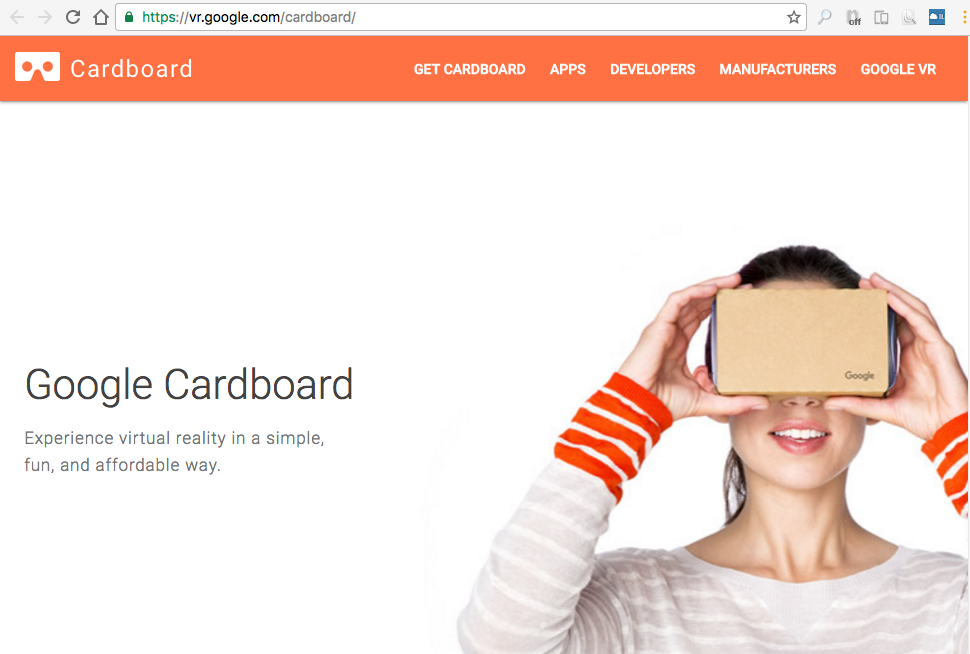Unity3d Software and Programming Course.
-
Course Description
This course teaches the core skills for Game Development in Unity 3D. Once you’ve completed this course you can take your skills even further with our Advanced Unity 3D Game Development course
This Unity 3D Game Development training course from Infinite Skills introduces you to the fundamentals of 3D game design with the Unity engine. This tutorial is designed with the absolute beginner in mind; no prior experience with Unity is required.
You will start by exploring the Unity interface, and learning how to manipulate objects in the editor. Throughout this video training course, you will be putting what you learn to immediate practice by creating an actual game – Coconut Hut. Robert teaches you how to import assets for the game, apply physics to objects in the game, and how to combine assets to create complex objects. You will implement behaviors, learn to develop Boo, JavaScript and C# scripts, add animation and manage lighting for the game. Finally you will render and build the game for distribution.
Once you have completed this video tutorial for Game Development with Unity 3D, you will have a strong grasp of the fundamentals needed to build a functional game using the Unity 3D engine. Working files are included, allowing you to follow along with the author throughout the lessons.
2. What are the requirements?
-
Mac Or PC
-
Unity 3D (free version)、3D Max software、Adobe Photoshop
3.Instructed by Powen Ko
Mr. Powen Ko
Powen Ko is LoopTek CTO located in San Jose, CA ,USA httpss://www.looptek.com
Focusing on Apple iPhone, iPad, and Google Android mobile phone application
development. Mr. Ko won for two consecutive years the Golden Disk Award for
the game design competition.
Mr. Ko’s game was awarded the Best Puzzle Game of the Year on the Game Monopoly 1998.
LoopTek has branches in Beijing and Taipei. LoopTek has nearly a hundred applications in iPhone AppStore and Google Android Market, a variety of which ranked in the Top 10 list, and also many embedded system software applications for IPTV, Android TV, Digital signature and eBook reader. Mr. Ko is also a professor and lecture at Beijing, Taipei Chinese Culture University and Taipei Institute of Information Industry, promoting Android, iPhone and J2ME smart phone techniques. Mr. Ko has published five books and over a hundred essays on the topic of computer technology.
-
4.Curriculum
(Day 1)
Unity Introduction
-
Unity Introduction
-
Important – Working Files – Download These First
-
What Is Unity And Who Uses It?
-
Installation Unity
-
execution Unity
Unity UI tools.
-
Unity software UI
-
Project window
-
Hierarchy window
-
Inspector window
-
Scene window
-
Toolbar window
-
Unity Asset Store
Unity APP(GameObject)
-
Game Menu —— Create a project
-
Game Menu —— display an image.
-
Game Menu —— display a string text.
-
Game Menu —— add buttons.
-
Game Menu —— the button events.
-
Game Menu —— save project.
-
GameObject
-
Inspector
-
Camera
-
Directional Light
-
Point Light
-
Spot Light
-
Area Light
-
Cube
-
Sphere
-
Capsule
-
Cylinder
-
Plane
-
Quad
-
Create Empty
Texture (Crate a basketball game. )
-
add 3D model
-
texture
-
physical
-
Physical collision
-
basketball program
-
game roll.
-
Mesh Filter
-
Text Mesh
-
Mesh Renderer
-
Skinned Mesh Renderer
Camera (Game, Crossy Road)
-
Setting 3D model
-
Automatically generated objects
-
Protagonist control
-
Cameras follow the lead
-
Database.
-
Game Program Description
-
Camera settings
-
Set the color camera
-
And specify the settings to ignore certain game objects
-
Split screen
-
Blur
-
Usage of the unity shader
-
Multiple shadow effect analysis
-
CPU performance Shadow
Landscape Landscape Terrains (Game, 3D action game)
-
Landscape and Terrains Introduction
-
Orogeny.
-
Join 3D tree.
-
Sky and fog
3D character motion control (Game, 3D RPG game)
-
Create Unity 3D character model by 3D Max.
-
Control new Unity 3D models.
-
Application control Unity 3D action figures.
-
With a mobile program control Unity 3D figures
-
Avatar motion capture action figures
-
Application to control the Avatar action
-
People pick up treasure collision OnTriggerEnter.
cross platform
-
Released Windows, Mac, Linux version of the game
-
Release Web version of the game
-
Released Android version of the game
-
Android Studio download and installation steps
-
Installation and Setup Android SDK
-
Release Android game.
-
Release iOS game.
Unity 3D release shelves and in the actual device testing
-
Unity game machine testing on Android
-
Sell software to Google Play
-
Unity game machine testing on iOS
-
Generated certificate key
-
Download and install the license to develop, test, certification and registration of the test machine
-
Unity Games tested on iPhone, iPad.
-
Unity 3D games to the Apple Store shelves
-
Upload APP and Sale.
Architecture design
-
development process
-
Development and testing
(Day 2)
VR -(Game, VR 3D Shooting Game)
-
VR Introduction.
-
What Is VR And Who Uses It?
-
How to make VR on Unity3D.
-
Important – VR devices
-
execution VR by Unity
-
Installation Unity
-
how to make 3D Shooting Game
-
make VR 3D Shooting Game
Augmented Reality -(3rd Party)
-
AR Introduction.
-
What Is AR And Who Uses It?
-
How to make AR on Unity3D.
-
Important – AR 3rd. Party libraries.
-
execution AR by Unity
-
Augmented Reality
-
Qualcomm Vuforia lib library.
Augmented Reality with Qualcomm Vuforia lib -(Game, Yu-Gi-Oh! )
-
AR 3D models
-
Visual Recognition Introduction.
-
Visual Recognition with QRCode.
-
AR, Display the 3D Character with Visual Recognition
-
AR Animation.
Gyroscope
-
Unity gets device gyroscope.
-
Attitude, gravity, rotationRate
Compass
-
Unity gets device compass.
-
Compass, vector, Accuracy.
GPS
-
Unity gets user location.
-
Location, Position.
Camera Render
-
Unity gets device Camera image.
-
Redner camera image on a plan texture.
Augmented Reality -(Game, pokemon go )
-
Make your own AR engine
-
AR 3D models
-
get user location by GPS.
-
AR with Game.
-
Important – AR devices
-
get potion, location, angle.
-
Display and Animated 3D models,
-
Pitching Ball on AR.
-
how to make 3D AR Game
-
make pokemon go Game
Plugins
-
Asset store
-
Excellent plugins
-
Tweet
-
Introduce powerful unity3d plugins which can improve work efficiency
Performance optimization Performance Optimization
-
Memory Optimization
-
CPU Optimization
-
Power optimization
-
Case: Performance Tuning Adjustment
Advanced IDE
-
Detect the memory leak (in mono)