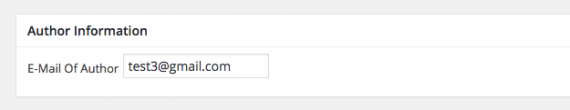/* Called by save_post action to save meta data in database. */
function save_my_custom_meta_box($post_id, $post, $update)/*$post contains info about the post and $post_id is assigned to the id of the post*/
{
/* Verify the nonce before proceeding. For security */
if (!isset($_POST["qnimate-email-nonce"]) || !wp_verify_nonce($_POST["qnimate-email-nonce"], basename(__FILE__)))
return $post_id;
/* Check if the current user has permission to edit the post. For security */
if(!current_user_can("edit_page", $post_id))
return $post_id;
//check if it is autosave
if(defined("DOING_AUTOSAVE") && DOING_AUTOSAVE)
return $post_id;
//check if the post type is correct
/*
$slug = "page";
if($slug != $post->post_type)
return;
*/
/* Store the user enter value in a variable */
$user_entered_email_value = "";
if(isset($_POST["author-email"]))
{
$user_entered_email_value = $_POST["author-email"];
}
else
{
$user_entered_email_value = "";
}
update_post_meta(get_the_ID(), "author-email", $user_entered_email_value);
}
/*Callback*/
function meta_box_markup($object)/*$object conatins the information about the post*/
{
/*nonce for security purpose. more on it at httpss://codex.wordpress.org/WordPress_Nonces */
wp_nonce_field(basename(__FILE__), 'qnimate-email-nonce');
?>
<!-- Markup inside the custom meta box -->
<div>
<label for="author-email">E-Mail Of Author</label>
<!-- Retrieve the email from database. If not yet set then empty string is returned. -->
<input name="author-email" type="email" validate="true" value="<?php echo get_post_meta(get_the_ID(), "author-email", true); ?>">
</div>
<?php
}
function my_custom_meta_box()
{
/*
Parameters for add_meta_box() are $id, $title, $callback, $page, $context, $priority, $callback_args
-> $id is a unqiue id given to every meta box
-> $title is the title displayed in custom meta box
-> $callback is a function that outputs markup inside the custom meta box
-> $page respresents the admin page on which the mata box will be displayed on. It can be page, post, custom post type
-> $context respresents the postiton of the meta box. It can be normal, advanced or side.
-> $priority is the position of the box insde the context. It can be high, core, default or low
-> $cannback_args is used to pass arguements to the callback function.
*/
add_meta_box("qnimate-meta-box", "Author Information", "meta_box_markup", "page", "normal", "default", null);
}
/* This action is responsibe for creating and displaying meta boxes */
add_action("add_meta_boxes", "my_custom_meta_box");
/* Used to store the meta data in database */
add_action("save_post", "save_my_custom_meta_box" , 10, 3);