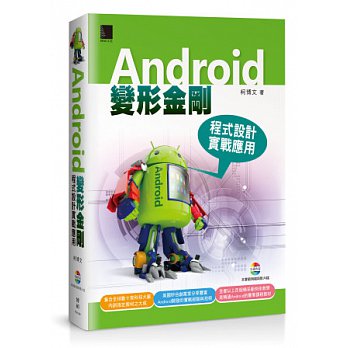方法一:
To install APK applications on your Android phone do the following:
Here’s a quick tutorial for new Desire owners on how to install Android applications (.apk files) onto your HTC Desire:
- Download Astro File Manager from the Market
- Connect your phone to computer in disk drive mode (connect to USB cable, select Disk Drive from the options that appear on the phone, press Done)
- Copy the APK file to the SD card (anywhere you like)
- Disconnect phone from computer (remembering to Safely Eject first)
- Open Astro and browse to the file
- Select the file and choose the Open App Manager option
- Press the Install button
- If you get a message saying: “Install Blocked. For security, your phone is set to block installation of applications not sourced in Android Market”, go to Settings > Applications > check the box which saysUnknown Sources
中文說明:
- 從 android Market 下載 Astro File Manager 軟體
- 把你的手機連電腦
- 把 apk 程式拷貝到 SD card
- 在手機上打開 Astro 軟體,並選取 browse to the file
- 選取SD card 上的apk 程式
- 點選 Install 在Astro軟體
- 如果出現: “Install Blocked. For security, your phone is set to block installation of applications not sourced in Android Market”, 請到 Settings > Applications >Unknown Sources 打鉤 再執行 步驟4-6
PS: 有些手機只限可以從android market 下安裝,如過在步驟七時候,出現
³For Security, your phone is set to block installation of applications not sourced in Android Market² 的話,意思就是安裝應用程式只能從 android market 上安裝,無法透過此方法安裝